The growth of cloud infrastructure in recent years has led to a surge in popularity of Software as a Service (SaaS) packages such as Microsoft Office 365. This popularity stems from a variety of factors, including ease of use, reduced costs, and automatic updates.
Recent research by IDC demonstrates that businesses are increasingly using cloud-first procurement strategies. As a result, IDC forecasts that global public revenue from IT cloud services will grow at over 19% through 2019, nearly 6 times the growth rate of IT spending growth as a whole – with spending on SaaS leading the way.
Currently, almost 80 percent of businesses deploy or fully embrace the cloud, according to IDC. Furthermore, the percentage of companies expressing no interest in the cloud has declined to eight percent from 21 percent in 2014. The cloud has truly become a mainstream IT tool for most businesses, offering enhanced productivity and enabling companies to improve the efficiency of their operations.
This detailed guide will explain why the cloud matters to small and medium-size enterprises (SMEs) as well as covering in the various features and benefits of the Microsoft Office 365 cloud bundle.
At Cloudswitched, we offer Office 365 Cloud Solutions to suit your business needs.
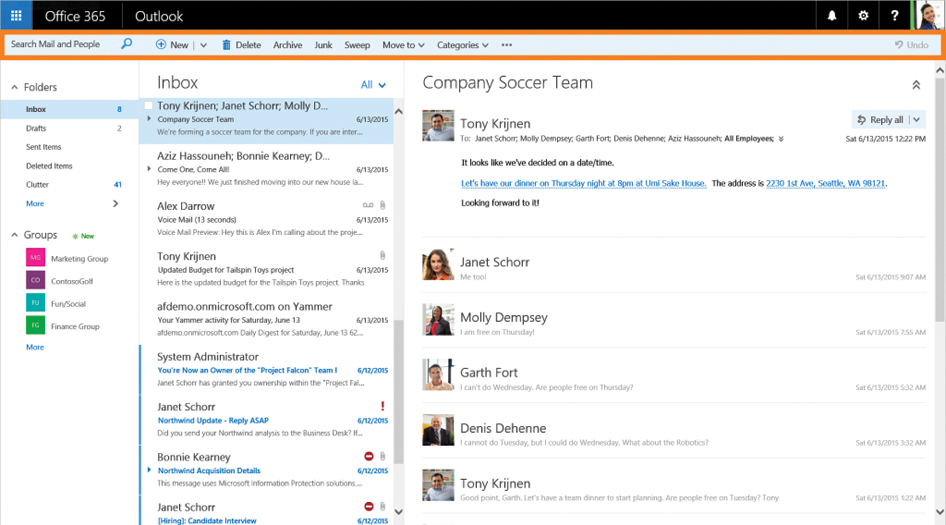
Why the Cloud matters to SMEs
As the statistics above demonstrate, businesses around the world are migrating some portion of their IT services to the cloud at a rapid rate. The fundamental reasons for the cloud’s popularity stem from its ability to enhance a company’s IT operations in a variety of ways. These benefits include the following:
Reduced costs:
Rather than purchasing hardware and software upgrades on a regular basis, the cloud allows a company to pay for its computing needs on a monthly basis according to its requirements. This allows a company to avoid the potentially negative experience many SMEs encounter when buying IT resources – either purchasing excessive computing power or failing to purchase enough power. Either result can be sub-optimal, as the first leads to inefficient use of a company’s IT budget and the second can leave the company scrambling during times when more computing power is needed. With the cloud, computing capacity can be adjusted upwards or downwards rapidly as a company’s IT needs change.
Enhanced flexibility:
In addition to cutting costs, a company can benefit from the ability to rapidly alter the composition of the IT services it receives in the cloud on an as-needed basis. If the company’s business suddenly explodes, it can do so without having to take the time to price and procure the necessary hardware resources. This added flexibility can be crucial when it comes to acquiring business in today’s ever-changing economy.
Built-in security provisions:
For SMEs, securing their valuable IT data is often a mission critical function - it is essential to the survival of the business. However, doing so can be expensive and time consuming for such companies. Securing office premises requires a variety of complex protocols that can occupy significant staff time and give rise to substantial expenditures. Using the cloud allows a company to outsource this responsibility to a service provider specialising in securing data. Such companies utilise large data centers with round the clock security to keep their customers’ data safe, thereby enhancing your company’s ability to focus on its core operations.
Enables enhanced focus on core competencies:
Many SMEs find that running their IT systems can take a significant amount of staff time and effort that could be more productively spent in other areas. By outsourcing significant portions of your company’s IT operations to the cloud, you can drastically reduce the amount of time your employees spend managing IT assets. This enables your company to intensify its focus on the core competencies which are the main engine of its success.

What is Microsoft Office 365?
This popular software bundle includes a wide variety of Microsoft productivity tools and communications applications. Different packages exist, but the core functionality of the bundle generally includes the company’s most popular productivity tools and communications apps. Once downloaded, the applications can be used offline as well as online. Office 365 apps include:
Email & Calendar
You can access email in Office 365 through Outlook and also check your calendar and contacts from almost anywhere on desktops, laptops, and mobile devices while being protected from email malware.
Office Web Apps
Microsoft’s popular word processing application Word, spreadsheet program Excel, presentation software PowerPoint, and its Publisher and Access apps can be used anywhere you work. The desktop versions can be used at the office and the live apps can be streamed from any device connected to the Web.
Document Sharing & Collaboration
The Office 365 bundle provides a platform enabling you to access and share documents and insights, contacts, calendars, and tasks in a single location as well as from a shared computer or smartphone. Storage is included.
IM & Online Meetings
Microsoft Lync Online helps you locate and connect with people via instant messaging (IM), Lync video calls, or online meetings from within Office applications.
Access to the services is gained from the cloud, where the various services can be downloaded or accessed once an account is activated. Depending on the package purchased, each account authorizes a certain number of devices to use the services, including computers, tablets and smartphones.
Affordable pricing
A powerful feature of the Office 365 bundle is that, whilst it is sold on a monthly or yearly subscription basis, the price for all the services contained within the bundle is much less than it would typically cost to buy all of the services individually. Additionally, the subscription includes all product updates and upgrades, making the cost even more reasonable when compared with the traditional method of purchasing software solutions separately and then paying for upgrades on a regular basis.
Major benefits of using Office 365
1. Anywhere, anytime access improves productivity
Cloud services like Office 365 represent a major improvement over legacy solutions when it comes to accessing business solutions. Remote accessibility means that your employees can work wherever they are, whenever they want, as long as an Internet connection is available.
This increased access can provide a big boost to your company’s efficiency, as completing work is no longer restricted to times when an employee is on premises. This feature can be valuable in a variety of ways, including the following perks:
Enhancing the productivity of outside sales staff: Gone are the days when a salesperson would have to return to the office to provide a potential client with a quote or to gather more information about a product. Remote access to data stored at a central office allows sales staff to provide prospects with all the information they need while on premises.
Improving responsiveness in a 24/7 business environment: In today’s business world, consumers and business partners often expect immediate responses to questions and issues as they arise. By allowing your employees to access company data wherever they may be, you can respond quickly and accurately to customer queries, even after hours. For instance, if a mission critical event occurred while a key employee was out of the office, rather than having to cancel their plans and return to the office, the employee would be able to access the relevant material remotely to help resolve the crisis.
Minimising disruption due to off-site events: With legacy systems, if a large portion of your corporate staff attended a conference or other event this could lead to a virtual shutdown of company operations during that time. This could be caused by lack of internet connectivity, or by circuits designed primarily for server to server email traffic proving unable to cope with a large amount of end user to server connections, thus resulting in delays or failures. Now, with the power of the cloud, vital company functions can be maintained even when most of your staff are out of the office.
Reliability: A key feature of any cloud service is its reliability. Downtime results in reduced productivity and potentially lost business. Office 365 benefits from a service level agreement (SLA) for Microsoft Online Services providing for 99.9 percent scheduled uptime. Microsoft is able to offer this feature by hosting multiple datacentres in various locations throughout the world. This redundancy allows the service to continue to operate in the event of an outage at a particular location or country. If the datacentre hosting your applications should go down for any reason, the services can be rapidly migrated to another datacentre in a different location.
The impressive uptime reliability of Office 365 makes it a prime resource for hosting a company’s email and calendar services. A study by the Radicati Group which was publicised by Google showed that inhouse email systems hosting Exchange on average experience about 2.5 hours of downtime each month, equating to about 30 hours or 1.25 days of downtime each year. This contrasts with approximately 8.76 hours of yearly downtime under Microsoft’s SLA with its advertised 99.9 percent uptime rate.
In a 2011 study by CA Technologies featured in InformationWeek, smaller enterprises were found to lose on average $55,000 USD in revenue each year due to downtime of all types and midsize organisations an average $91,000 in downtime-related losses. Using on-premises email hosting, with an average of 30 hours of downtime versus the 8.76 hours attributed to Office 365, on average results in 21.24 hours of extra downtime over and above the Microsoft cloud solution. This extra downtime, as seen from the numbers above, can cause business disruptions which generate monetary losses far in excess of Office 365’s subscription fees.

2. Enhanced collaboration
Collaboration between your employees and between your company and any outside partners or contractors is enhanced by the various sharing and communication tools offered through Office 365. Hosting services in the cloud provides a centralised mechanism for tracking changes to documents, making collaboration much easier than with legacy systems.
Office 365 benefits collaboration in a number of ways, including:
Centralisation of material reduces errors: Traditionally, a project might involve numerous email exchanges containing different versions of a document. As difficult as this process is when involving two participants, the potential for mistakes expands as more participants became involved in making changes to a document.
By storing all changes in a single location, in addition to reducing errors, tracking who has made changes to a document and which changes they have made becomes much easier to do. Numerous participants can be involved in a collaborative process without impeding its efficiency, as contrasted with legacy systems where adding participants risks bogging down the collaborative effort.
Cloud access makes it easy to work with remote staff: Office 365 provides a powerful method of enhancing interaction with your company’s remote staff. In addition to being able to collaborate on shared documents, Office 365 offers video sharing and conferencing capability as well as the ability to remotely access the company’s business applications stored in the cloud. As a result, it can significantly enhance the productivity of organisations with staff who work remotely.
Collaboration with outside partners is facilitated: Even if most of your company’s staff work at the main office, Office 365’s cloud services allow you to easily collaborate with outside partners and contractors. Rather than taking staff time and effort to travel to a partner’s location, or having to budget for the partner to come to your location, you can give a partner access to the relevant applications and documents via Office 365’s permission function. This makes it much easier for your company to work with a wide range of outside parties on an as-needed basis than would be the case using legacy applications.
Collaborate across multiple formats: Office 365 includes SkyDrive Pro, a personal cloud library for the storing and organising of work documents. The drive is flexible to allow it to work within the parameters of your organisation. Files stored in the drive are initially private, but can be shared with others by making them public, a common practice when collaborating on a project.
The Skydrive Pro library is a feature of the SharePoint Online service in Office 365. It enables your company’s IT operations staff to handle lifecycle and versioning while also managing permissions.
SharePoint online allows any team member to quickly create, manage and share content with other team members. The ability to use shared document libraries, lists of tasks and calendars makes it a powerful collaboration tool. It can also be used to create public and private websites to enable the sharing of documents and insights with a selected group of users, such as customers or partners in the case of private websites, or to market your business to consumers in the case of public ones.
SharePoint offers significant storage per user account, and works with all Office Exchange applications, such as Word, PowerPoint, Excel, Access, Outlook and InfoPath.
When using Office Exchange applications with SharePoint Online, two or more users are able to edit the same document at the same time. You can also work with documents offline and then have them automatically synced back to the server once you reconnect.

3. Automatic updates
A major hindrance when dealing with legacy solutions is the need to constantly check and upgrade software solutions to verify they reflect the latest version. As an organisation grows, the task becomes more difficult and prone to causing issues amongst employees using different versions of a solution. The automatic updating provisions of Office 365 allow you to entirely avoid such issues by ensuring that up-to-date versions of all applications are always available for use.
This feature helps improve productivity as your staff can focus on performing their jobs rather than constantly having to verify that they are using the latest version of a software solution.
The money your company saves from this feature alone can more than justify the expense of an Office 365 subscription.

4. Robust security
The Office 365 package comes with a variety of built-in security and management tools. These include tools to manage data access across phones and tablets.
Office 365 security features include:
Device-specific security policies: This helps control data so that it is synced and accessible solely on phones and tablets that have been authorized for access. Managing such access is easy to do via the intuitive interfaces provided.
Remote wiping of data: You don’t have to be at the office to wipe data if it becomes necessary via the remote data wiping application.
Built-in compliance and privacy controls: Access to Office 365 applications is secured via 128-bit SSL/TSL encryption. This means that if a transmission were to be intercepted by an individual without the proper authorisation it would not be readable by that individual.
In addition, antivirus signatures are automatically updated, and security measures are enacted according to the Microsoft Trustworthy Computing initiative. Microsoft applies the Security Development Lifecycle (SDL) to the development, deployment and maintenance of all Microsoft Online Services applications. The company monitors its online systems on a continuous basis for suspicious activity and responds robustly to any incidents which occur. Microsoft also performs security audits regularly.
Mobile device management (MDM): This feature allows system admins to control access to data across a variety of devices and platforms, including smartphones, Windows Phone, Android and iOS as well as tablets. The process allows for the detection of devices which have been jailbroken, and allows admins to establish security policies ensuring that specific business emails or documents are only able to be accessed on approved devices. The selective wipe option allows for the deletion of corporate data from a device running Office 365 without altering or removing any personal data kept on the device.
All data is stored at remote datacentres that are heavily secured, offering data security on a level that most SMEs would find difficult to replicate themselves without significant expense.

5. Compliance
Many organisations face strict compliance demands in their day-to-day businesses. Office 365 has been certified as complying with ISO 27001 standards. It has also completed SAS70 Type I and II audits, and been given the EU Safe Harbor seal. It also supports the EU Model Clauses. In addition, Office 365 contains added controls to assist users comply with HIPAA (Health Insurance Portability and Accountability Act), FERPA (Family Educational Rights and Privacy Act), and FISMA (US Federal Information Security Management Act).

Ultimately:
Whether it’s improved access, enhanced collaboration, automatic updates, robust security, or certified compliance, Office 365 can benefit your organisation in various ways.
To find out how you can take full advantage of Office 365, get in touch with an expert here.




